Chào các bạn,
Hôm nay mình xin làm 1 quick tips nhanh xử lý lỗi ” You can’t access this shared folder because your organization’s security policies block unauthenticated guest access” – Lỗi này xảy ra khi bạn sử dụng 1 máy tính và cố gắng truy cập 1 shared file(s) ( từ NAS hoặc từ 1 máy tính khác) , có thể xảy ra trong trường hợp bạn cố gắng install 1 máy in shared qua 1 máy tính trong mạng Lan.
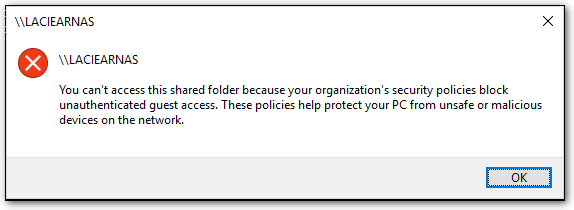
Các bước thực hiện để sửa lỗi “You can’t access this shared folder because your organization’s security policies block unauthenticated guest access” như bên dưới nhé :
Opened the Runwindow (Win + R) and typed gpedit.msc to open the Local Group Policy Editor.
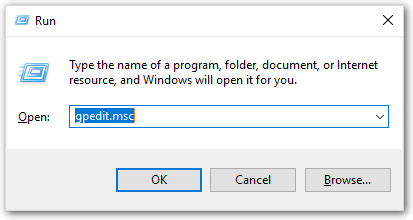
Navigated to Computer Configuration -> Administrative Templates -> Network -> Lanman Workstation and selected the Enable insecure guest logons as shown in the below screenshot

By default it was disabled and I have enabled the policy


Click OK to apply the policy and tried to access the shared network drive.
Chúc các ban thành công !

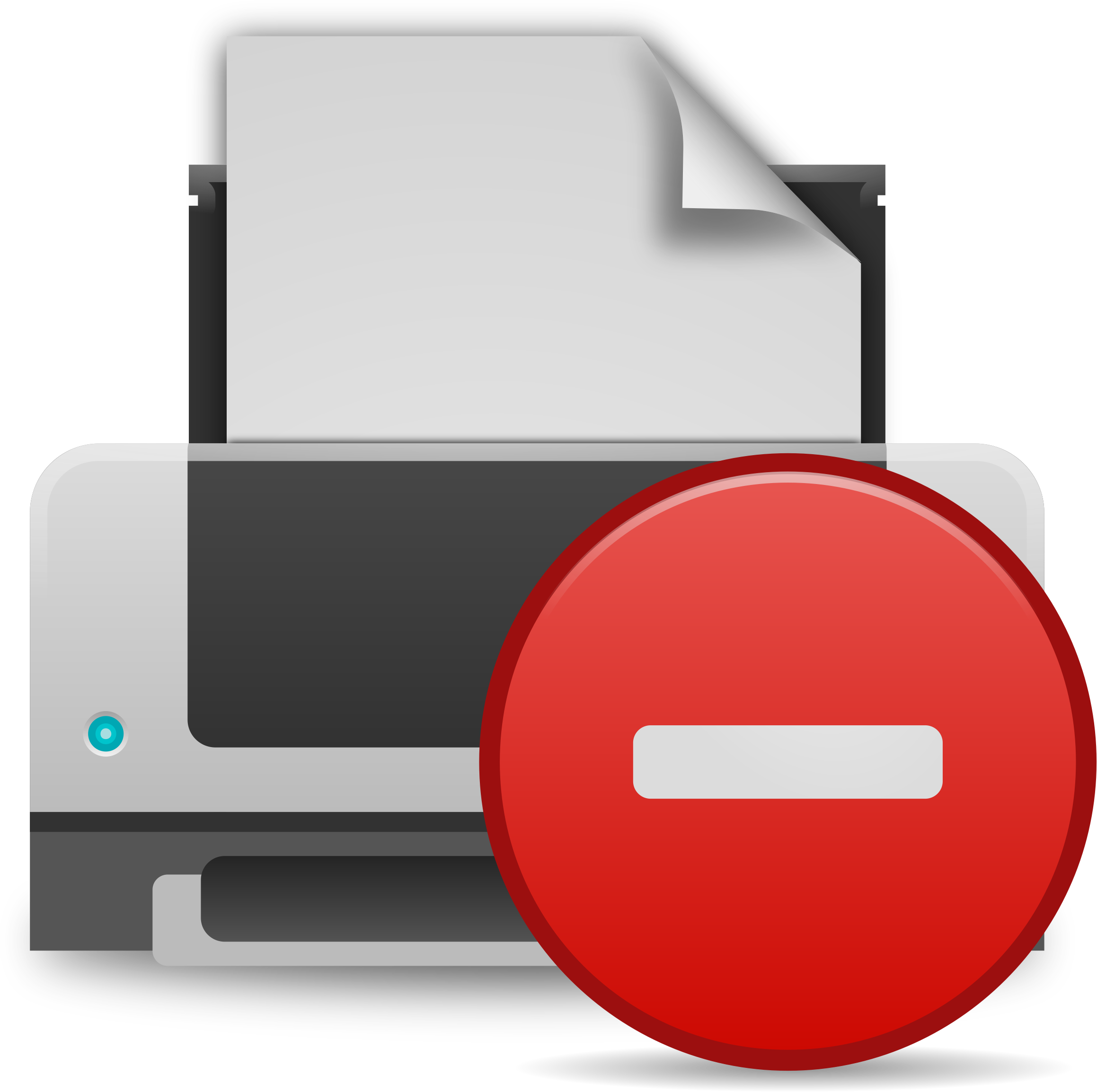
cám ơn rất nhiều, tôi đã làm được
LikeLike
Bài viết quá hay, rất hiệu quả. Cảm ơn a Dũng!!!
LikeLike
cám ơn nhiều nhé, may có bài viết của bạn
LikeLike
Tôi cũng đã làm được. Và cho tôi hỏi vì sao các máy khác không bị nhưng máy tôi lại gặp trường hợp này?
LikeLike
Thank adm rất nhiều. rất bổ ích
LikeLike
Cám ơn nhiều, rất hữu ích
LikeLike
cảm ơn bạn, nghiên cứu nhiều kênh mãi không được. cảm ơn bạn rất nhiều
LikeLike
Rất hữu ích
LikeLike
Rất vui vì bài viết giúp ích được cho bạn!
LikeLike
Tôi k làm được, nó báo không tìm thấy “gpedit.msc” là sao?
LikeLike
Bạn đang dùng bản Windows Home nên sẽ nhận thông báo : Windows cannot find “gpedit.msc” nhé !
LikeLike